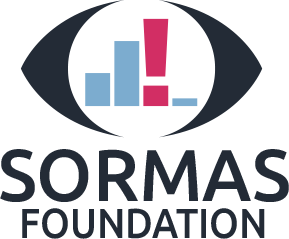Glossary
- Dashboard Directory
- Task Management Directory
- Case Directory
- Contact Directory
- Event Directory
Brief Notes
Epidemiological dashboards are digital innovations for real-time visualisation of multiple streams of related data for purposes of surveillance and outbreak management. By these attributes, dashboards facilitate informed decision making using multiple combinations of indicators and figures obtained from data analyses. In this way, dashboards improve situational awareness – especially for ongoing outbreak responses. Aside from providing visuals for speedy situational assessment, epidemiological dashboards reduce information floods that may result from multiple sources of data, and minimise workflow interruptions – e.g. by having to manually perform periodic analyses of incoming data.
Overview of the SORMAS Dashboard
The SORMAS dashboard has two sections viz. surveillance and contacts; each displayed at a time. These are represented by tabs on the upper right corner of the screen. There are multiple filters for selecting variables of interest e.g. disease, time, etc.
Surveillance Dashboard: The Surveillance dashboard has two sections. The upper section displays summary information of case counts of each infectious disease for specified time interval of notification. This is accompanied by graphical display of the difference in number of cases between any two specified time intervals. The lower section displays an epidemiological curve, case status map and indicators for each disease; one at a time. The dashboard has filters for displaying information of specified diseases, times, and places.
Contact Dashboard: The contact dashboard displays summary information of individuals reported to have come into contact with probable or confirmed cases of infectious diseases. For a selected disease of interest, the types of contact information displayed include: number of contacts, follow-up status chart and spatial distribution of contacts.
Dashboard Glossary
Surveillance Dashboard
- Case status (on epi curve): This is used to group the cases by case classification (confirmed, probable, suspected, not yet classified).
- Case status map: This is an interactive map that shows the spatial distribution of cases, contacts, events, and their related variables.
- Epidemiological curve (epi curve): This a histogram of the number of cases of a specified disease by the date of illness onset. An epidemiological curve shows the progression and magnitude of the disease in the population.
- Fatalities: The number of cases that died from the specified disease.
- Grouping (on epi curve): This is the unit of time used to scale the horizontal axis of the epi curve. The possible options are: days, weeks, and months.
- Last report district: The name of the district or local government area that reported the most recent case of a specified disease.
- Map key: A legend of the map.
- Map layers: This is an interactive function on the case status map that allows for the visualisation of cases, contacts, events, etc. by various characteristics of interest viz. case classification; reporting levels (facilities, regions, case counts, case incidence proportion), contacts, events, or any appropriate combinations of these variables.
- New cases: The number of reported cases classified by case classification status (confirmed, probable, suspected, …).
- New events: The numbers of events classified by event status (signal, events, screening, cluster).
- Outbreak notification: Each epidemic prone disease has a predetermined number of case (outbreak threshold) beyond which an outbreak of the disease in question is said to occur. A red flag is automatically displayed on the tab of the disease in question when this outbreak threshold is exceeded. This outbreak notification is per disease, region and district.
- Test results: The outcome of laboratory investigation of samples (positive, negative, pending, indeterminate).
Contacts Dashboard
- All contacts: The number of contacts classified by contact classification status (unconfirmed, confirmed, not a contact (discarded)).
- Contact classification chart: A histogram of number of contacts grouped by contact classification status (confirmed, unconfirmed).
- Contacts in quarantine: The number of contacts in quarantine.
- Contacts per case: The minimum, maximum, and average number of contacts per case.
- Data: The type of contact data depicted by the contact chart namely: follow-up status, contact classification, and date of end of follow-up (follow-up until).
- Follow-up status chart: A histogram of number of contacts grouped by follow-up status (under follow-up, lost to follow-up, completed follow-up, cancelled follow-up).
- Follow-up until chart: A histogram of number of contacts grouped by their last date of follow up.
- Grouping (on chart): This is the unit of time used to scale the horizontal axis of the contact chart. The possible options are: days, epi-weeks, and months.
- Stopped follow-up: The number of contacts which are no longer under follow-up for any of the following reasons: completed follow-up, cancelled follow-up, lost to follow-up, or converted to case.
- Under follow-up: The number of contacts that are under monitoring (contact follow-up) by a contact tracing team. They are classified by their last visit remark (cooperative, uncooperative, unavailable).
- Visits: The number of follow-up visits performed classified by visit remark (unavailable, uncooperative, cooperative).
Brief Notes
Surveillance activities and outbreak responses often rely on the coordination of multidisciplinary teams. A broad classification of personas or user roles in an outbreak response include: hospital informants, surveillance officers, surveillance supervisors (state epidemiologist) contact officers, contact supervisors, case officers, laboratory officers, just to name a few. The task module allows realtime assignment and management of tasks among the different personas which then improves and enhances the overall efficiency of the outbreak response. The classification or context of a task can be general or associated to an entity (case, contact, event).
Tasks Glossary
Task Management Directory
- Active tasks: Tasks that the system loads by default each time a user opens the tasks directory.
- All tasks: All created tasks in SORMAS irrespective of the user role or person that the task is assigned to.
- Archived tasks: Tasks that are removed from the default view. Archiving a task only prevents the task from being loaded by default in order to improve the performance of the system. This similar logic applies to all directories in SORMAS.
- Basic export: To download the task management directory with the associated variables as displayed on the default page.
- By date or By epi week: The time unit used to filter the task management directory. Possible options are: “by date” or “by epidemiological week”.
- Created by: The name of the user who created the task.
- District: The responsible district of the entity (case, contact, event) that the task is related to.
- Enter bulk edit mode: Once activated, this function allows the selection of several tasks and executes a single action (deletion) on all of them at once.
- My task: This filters the task directory for all tasks assigned to the logged-in user.
- New task: To create a new task.
- Officer tasks: This filters the task directory for all tasks assigned to surveillance officers.
- Region: The responsible region of the entity (case, contact, event) that the task is related to.
- Task from epi week… and, Task to epi week… : These two filters jointly select and display tasks by a desired period in epidemiological weeks. Activating the “By epi week” filter setting is a prerequisite for using these filters.
- Task reference date: The date type used to filter the task directory. It can be either the suggested start date, or the suggested due date.
Task Entity
- Assigned to: The name of the user responsible for executing the given task.
- Associated case/contact/event: The name of the entity (case, contact, event) that the task is related to.
- Associated link: It directs the user to the cases, contacts, or events for which a task is assigned.
- Comments on execution: Any users’ comments on the execution of the task, e.g. updates, challenges encountered, request for clarification etc.
- Comments on tasks: Any users’ general comments to the specific task.
- Due date: The date by which an assigned task should be completed.
- Suggested start: The recommended date by which a newly assigned task should start.
- Task context: This represents the entity (case, contact, event) or general aspects of response to which the task is associated.
- Task priority: An indication of the urgency with which a task should be executed (high, normal, low).
- Task status: The state of the task. It could be any of the following:Pending – tasks awaiting execution; Done – completed tasks; Removed – tasks taken out of the system because they were discarded; Not executable – tasks that are not possible to carry out.
- Task type: This represents the category of the task and includes: case investigation, case isolation, case management, contact investigation, contact follow-up, sample collection, sample transportation, sample testing, report generation, event investigation etc.
Brief Notes
A case of a disease, syndrome, or health condition is determined by a set of standard clinical, laboratory, and epidemiological criteria called case definitions. Case definitions are useful for making uniform decisions of whether or not; an individual has a disease or health event of interest.
- The clinical criteria include characteristic signs and symptoms of the disease in question.
- The epidemiological criteria (person, place, and time) include the characteristics of the population at risk (person), the geographical location or distribution of cases or event (place), and the timing of event or outbreak (time). For example, exposure to possible infection such as a confirmed case, animals, substances, or a geographical area (jurisdiction) with an ongoing outbreak will constitute an epidemiological link.
- Laboratory criteria consist of at least one positive pathogen test for an infectious disease.
Based on the applicable criteria, cases are generally classified into three categories (case classification). These categories in increasing order of certainty of diagnosis are:
Suspected case: a person that exhibits compatible clinical signs and/or symptoms of a given disease or syndrome, but without laboratory confirmation. Probable case: a person that exhibits compatible clinical features and has an epidemiological link to a confirmed case of an outbreak, but without laboratory confirmation. Confirmed case: a person that has a laboratory confirmation of disease or syndrome (at least one positive pathogen test for an infectious disease) with or without clinical symptoms or epidemiological link.
Overview of Case Glossary
The default view of the case directory displays the list of cases in the system. It also has icons to permit users to perform operations such as creating a case, importing the list of cases, exporting cases from the system, and bulk editing of cases. It also displays filters, for viewing the case lists by desired variables. The detailed view displays the list of cases with more variables. The follow-up view displays cases under monitoring (follow-up) with information on the daily status of each case over the follow-up period.
For a detailed understanding of the filters and icons on the case directory, we recommend that you first read the section titled “Case Entity”
Case Directory: Default and Detailed Views
- Active cases: To filter active cases. Active cases are those that are still under investigation, follow-up, or clinical management.
- All cases: To display both active and archived cases.
- Apply filters: To execute filter selections.
- Archived cases: To Filter cases that have been archived.
- Basic export: A feature used to export case data with the variables available on the default view.
- By date: To filter cases by a time interval of notification or report. The time interval can either be a calendar period or epidemiological week.
- Case classification: To filter cases by the case classification (unclassified, suspected, probable, confirmed, not a case).
- Case management export: A feature used to export cases with their associated clinical assessment, prescription and treatment data.
- Case Origin: To filter cases using the origin of the case (in-country, point of entry). In-country cases are cases identified within the country, while point of entry cases are those identified at boarders to the country (imported cases).
- Custom case export: A flexible user-defined export feature that allows users to define the variables of cases they wish to export.
- Default view: The listing of cases with pre-selected subset of variables.
- Detailed export: A feature used to export data with all the variables of a case including associated samples and pathogen tests.
- Detailed view: The listing of cases with additional variables.
- Disease: To filter cases by the disease Acute Flaccid Paralysis, Anthrax, COVID-19, Cholera, etc.
- Enter bulk edit mode: A feature used to execute the same action (edit, delete, and archive) to many cases in one process or step.
- Export: A feature used to export data in .csv format.
- Follow-up status: To filter cases by their state of follow-up (under follow-up, completed follow-up, cancelled follow-up, lost to follow-up, and no follow-up).
- Follow-up until: To filter cases by their expected date of last follow-up.
- Follow-up: The summary page of the daily monitoring / follow-up records of cases.
- Import: A feature used to import cases. Cases can be imported as either line listing, or detailed import of cases into the SORMAS database from a .csv file. Line listing is used to import cases with variable related to the case person only while detailed case import can be used to import cases together with their samples and pathogen tests.
- Investigation discarded: To filter cases whose investigation status have been discontinued.
- Investigation done: To filter cases whose investigation status is completed.
- Investigation pending: To filter cases whose investigation status is still pending.
- Line listing: A feature for quick case creation. For cases with the same disease and jurisdiction (region, district, facility), the user just has to specify this once and then only complete the person specific data for each case.
- Merge duplicates: A feature used to detect and merge duplicate cases.
- Month of birth: To filter cases by the calendar month of birth.
- More: A feature that presents users with additional functionalities within the default and detailed views of case directory namely: ‘open case guide‘, ‘enter bulk edit mode’, ‘merge duplicates’, and ‘search for specific case’.
- Most relevant date: To specify the date type used on the time filter namely: symptom onset date, case report date, and most relevant date (combination of both onset and report date, depending on available data)
- New case: A feature to register a new case.
- New cases from …. to: A composite filter for selecting cases by a desired period (date range).
- Open case guide: A feature used to display how performance indicators (e.g. data completeness) of a case are defined in SORMAS.
- Outcome of case: To filter cases by outcome namely: no outcome, recovered, deceased, and unknown.
- Present condition: To filter cases by the present condition of the associated case person (alive, dead, buried, and unknown).
- Quarantine end: To filter cases by the last date of quarantine.
- Reported by: To filter cases by the role of the users who created them.
- Reporting user: To filter cases by the username of the user who created them.
- Reset filters: To return filters to the default setting.
- Responsible region: To filter cases by a region in a country where a case was identified.
- Responsible surveillance officer: To filter cases by surveillance officers responsible them.
- Sample export: A feature used to export sample data of cases.
- Search specific case: A feature used to search for a specific case. Search text can be case ID, external ID, or epid number.
- Show more filters/Show less filters: A feature that allows a switch between the filters displayed by default and all the possible filters.
- Year of birth: To filter cases by the calendar year of birth.
Case Data
- ATC code: The code assigned to a vaccine by Anatomical Therapeutic Chemical (ATC) classification system of the WHO.
- Batch Number: The numeric or alphanumeric designation of a vaccine for identifying and tracing the vaccine by manufacturer, date of production and other unique information.
- Blood/organ/tissue donation in the last 6 months: To state whether or not the case has donated any one of these in preceding 6 months to report date.
- Cancel follow-up: To indicate the decision to stop follow-up of the case.
- Case classification: The classification assigned to the case according to case definition.
- Case ID: A system-generated non-editable unique case identification number.
- Case identification source: The means by which the case was identified, e.g., screening, contact tracing, outbreak investigation, etc.
- Classifying user: The user account that classified the case from “not yet classified” to any other classification.
- Clinical confirmation: To state whether or not the signs and symptoms of the case are documented or unknown.
- Date of classification: The date on which the case was classified to any other category apart from the default “Not yet classified”.
- Date of first vaccination: The Calendar date on which the case received the first dose of a multi-dose vaccine.
- Date of last vaccination: The Calendar date on which the case received the last dose of a vaccine.
- Date of outcome: The calendar date on which the outcome of the case was determined.
- Date of report: The calendar date that the case was made known to a public health authority (e.g. hospital, local health department, clinician etc.).
- Date received at district level: The calendar date on which the district surveillance office received a hard copy of case investigation form.
- Date received at national level: The calendar date on which the national surveillance office received a hard copy of case investigation form.
- Date received at regional level: The calendar date on which the regional surveillance office received a hard copy of case investigation form.
- Delete: A feature used to soft delete cases from the statistics, export or view of the user but maintains them in the database.
- Discard: A featured used to undo changes or edits.
- Disease variant: The specific mutant of the causative organism of a disease with variants.
- Disease: The disease of the case, e.g., Acute Flaccid Paralysis, Anthrax, COVID-19, Cholera, etc.
- EPID Number: A system-generated or user specified unique number to identify cases of a specific disease.
- Epidemiological confirmation: To state whether or not the epidemiological data (time, person, and place) of the case are documented or unknown.
- External ID: A unique number to identify cases of a specific disease in another system. This is used when linking cases between SORMAS and another system.
- External token: A unique token from an external system.
- Facility category: The category of the facility that notified or accommodated the case, namely: designated accommodation, medical facility, residence.
- Facility type: The type of facility that notified or provided medical care to the case, namely: hospital, rehabilitation facility,etc.
- Facility: The name of the specific health facility that notified or provided medical care to the case.
- Follow-up status comment: Any comment relevant to the follow-up and monitoring of a case.
- Follow-up until: The calendar date for the end of case follow-up.
- General comment: Any additional information or remark related to the case.
- Home-based quarantine possible?: To state whether or not the case can be suitably quarantined at home based on existing protocol.
- Infection setting: The immediate exposure place or circumstance by which the case that resulted from a nosocomial outbreak is likely to have acquired the infection.
- Information provided by physician: To classify a previously “not yet classified” case as “not a case” based on a physician’s clinical diagnosis.
- INN: The International Nonproprietary Name of a vaccine.
- Investigation date: The start date of an investigation.
- Investigation status: The investigation status of the case as reported by the activities of the public health officer, namely: pending/done/discarded.
- Laboratory diagnostic confirmation: To state whether the outcome of laboratory investigation of the case is available or unknown.
- Lost to follow up: To indicate that the case is not reachable (for any reason) before the end of the stipulated follow-up period.
- Manufacturer: The name of the pharmaceutical company that produces a given vaccine.
- Name of responsible clinician: The name of the clinician in charge of the case.
- Name of responsible surveillance officer: The public health officer who has been assigned the responsibility of following-up on the case.
- Negative test result for disease: To Classify a previously “not yet classified” case as “not a case” based on negative laboratory pathogen test result.
- Outcome of case: To specify whether the case person recovered or died as a result of the disease.
- Overwrite follow-up until date: To modify the stipulated end of follow-up date of the case.
- Place description: The description of the home of the case for cases receiving care at home.
- Point of entry name and description: The name and other identifying information of a point of entry.
- Point of entry: The entry routes to a country, namely: airports, seaports, and ground crossings.
- Postpartum: To specify if the case person is within 42 days post-delivery (puerperium).
- Pregnancy: To specify if the case person is pregnant.
- Previous infection date: The calendar date of last infection with the same disease as the current one.
- Prohibition to work from: The first calendar date on which the case is prohibited to work.
- Prohibition to work until: The last calendar date for which the case is prohibited to work.
- Prohibition to work: To state whether the case is temporarily prohibited to work.
- Quarantine: The type of place (home, designated facility, etc.) where the case person was quarantined (kept separated from the general population under restricted movement for observation).
- Quarantine end: The calendar date for the end of quarantine.
- Quarantine ordered by official document: To indicate that the case person was placed on quarantine based on an official written order from the authorities.
- Quarantine ordered verbally: To indicate that the case person was placed on quarantine based on a verbal order for the authorities.
- Quarantine start: The calendar date for the start of quarantine.
- Reinfection: To state whether the case in question resulted from reinfection following previous recovery from the same disease.
- Report GPS Accuracy: The radius (measured in meters) of the place (facility) that reported the case, within which the case can be located.
- Report GPS latitude: The latitude of the place where the case was reported.
- Report GPS longitude: The longitude of the place (facility) where the case was reported.
- Reporting user: The user account that registered the case in SORMAS.
- Responsible Community: The community within a region where the case was identified (this might not be the community of residence of the person as captured under “case person” data).
- Responsible District: District within a region where the case was identified. (This might not be the district of residence of the person as captured under “case person” data).
- Resulted from nosocomial outbreak: To specify the case that acquired the infection (disease) in question from an outbreak in healthcare facilities.
- Sequela: To state the presence of disease complications in cases that have recovered.
- Source of vaccine information: The source of the vaccination information. This could be a vaccination card, oral communication, no evidence, or unknown.
- Trimester: Any of the three 3-month phases of pregnancy.
- UNII code (Unique Ingredient Identifier code): An alphanumeric identifier linked to a vaccine’smolecular structure or descriptive information.
- Vaccination status for this Disease: To specify whether the case is vaccinated, unvaccinated, or unknown.
- Vaccine dose: The number of doses of a vaccine that the case had received.
- Vaccine name: The formally approved name of a vaccine.
- Verification of different pathogen: To classify a previously “not yet classified” case as “not a case” based on identification of a different causative pathogen.
Case Person
This section contains information about a person entity in SORMAS. A person can be liked to different entities such as cases, contacts, event participants, and immunization participant. These glossary definitions apply to all the entities of a person mentioned.
- Additional information: Additional information on the person’s address.
- Address name and description: To specify and describe an address type of the person that is different from either home, place of work, or place of isolation.
- Address type: The type of address of the person, namely home, place of work, place of isolation, or other.
- Age: The age of the person in years, months, or days.
- Area type: The area type of the person’s address, namely urban and rural.
- Citizenship: The person’s country of citizenship.
- City: The city of the person’s address.
- Community contact person: The name of a contact person in the person’s community.
- Community: The community of the person’s address.
- Country of birth: The person’s country of birth.
- Country: The country of the person’s address.
- Date of birth: The date of birth of the person in years, months, or days.
- District: The district of the person’s address.
- Education: The educational level of the person.
- Email: The email address of the person.
- Facility category: The facility category of the person’s address, e.g., accommodation, medical facility, care facility etc.
- Facility type: The facility type of the person’s address.
- Facility: The facility name of the person’s address.
- Father’s name: The name of the person’s father.
- First name: The given name of the person.
- General practitioner name and contact details: The name and contact details of the person’s general practitioner.
- GPS accuracy in m: The radius (measured in meters) of the location of the person’s address.
- GPS latitude: The GPS latitude of the person’s address.
- GPS longitude: The GPS longitude of the person’s address.
- Home address: The home address of the person.
- House number: The house number of the person.
- Last name: The surname or family name of the person.
- Mother’s maiden name: The maiden name of the person’s mother.
- Mother’s name: The name of the person’s mother.
- Names of guardians: The names of the person’s guardians.
- National Health ID: The national health identification number of the person.
- Nick name: The nick name of the person.
- Owner of phone: The name of the owner of the phone.
- Passport number: The valid national passport number of the person.
- Person ID: A system generated unique identification number of the person.
- Phone number: The phone number of the person.
- Postal code: Postal code of the person’s address.
- Present condition of person: To specify condition of the person at the time of reporting, namely alive, dead, buried, or unknown.
- Region: The region of the person’s address.
- Salutation: The greeting before the name of the person, e.g., Dear sir, Dear family, etc.
- Sex: The sex of the person.
- Staff of armed forces: To state if the person is, or has close associations with the military.
- Street: The street of the person’s address.
- Type of occupation: The main occupation of the person.
- Units: The unit of the age of the person, namely years, months, or days.
Hospitalization
- Date of discharge or transfer: The calendar date on which the case was discharged or transferred out of a hospital.
- Date of isolation: The calendar date on which the case was sent to the isolation unit.
- Date of visit or admission: The calendar date on which the case visited or was admitted to a hospital.
- End of stay: The last calendar date of stay in an intensive care unit (ICU).
- Hospital name: The name of the hospital that the case person was admitted.
- Isolation: The specify if the case received care in the isolation unit of a hospital.
- Left against medical advice: To specify if the case left a hospital against medical advice.
- Previous hospitalizations: To provide data on previous hospitalizations of the case person namely, period of hospitalization, hospital name, region, district, community, description of previous illness, isolation, etc.
- Reason for hospitalization: To state the reason for admission to a hospital namely, reported disease, other reason, unknown.
- Start of stay: The first calendar date of stay in an intensive care unit (ICU).
- Stay in intensive care unit: To specify if the case received care in an intensive care unit of a hospital.
- Was patient admitted to the hospital as an inpatient?: To specify if the case was admitted to a hospital as an inpatient.
- Was the patient hospitalized or did he or she visit a health clinic previously for this illness?: To specify if this applies to the case.
Symptoms
This section is the sum of all the symptoms of the person while they were a case, starting with the presenting symptoms at time of case identification. Since the clinical course and follow-up sections of a case also documents daily symptoms of the case for each assessment of the case person, the system automatically adds all these symptoms to this section.
- Cardiovascular: The cardiovascular symptoms of the case e.g., fast heart rate (tachycardia).
- Comments: Any relevant comments on data provided on symptoms of the case.
- Complications: To specify the types of disease complications the case develops e.g., altered level of consciousness, sepsis, haemorrhagic syndrome etc.
- Date of symptom onset: The calendar date on which the case developed the first symptom.
- First Symptom: The first symptom that the case developed.
- Gastrointestinal: The gastrointestinal symptoms of the case e.g., abdominal pain, anorexia, diarrhoea, etc.
- General: The non-specific symptoms of the case e.g., fever, headache, feeling ill etc.
- Maximum body temperature: The maximum body temperature of the case within a day – measured in degree Celsius.
- Respiratory: The respiratory symptoms of the case e.g., cough, runny nose, rapid breathing etc.
- Source of body temperature: The body part of the case from which temperature was measured namely, axillary, oral, rectal, or noncontact (infrared).
Epidemiological Data
- < 1.5 m distance: To specify whether, or not the case was less than 1.5 meters away from the source case.
- > 15 minutes face-to- face contact: To specify whether or not the case spent more than 15 minutes face-to-face with the source case.
- Activity details known: To specify whether, or not the details of the exposure activities of the case are known.
- Additional information: Any additional information for identifying the place the case was exposed or involved in any health hazard exposure activity.
- Address: The address of the place where the case was exposed to a disease or involved in any health hazard exposure activity.
- Animal market: To specify whether, or not the case was exposed to an animal market.
- Area type: The area type in which the case was exposed or involved in any health hazard exposure activity, namely rural, urban, or unknown.
- City: The city in which the case was exposed or involved in any health hazard exposure activity.
- Community contact person: The full name of the person in the community by which the case can be contacted.
- Community: The community in which the case was exposed or involved in any health hazard exposure activity.
- Contact to blood or body fluids: To specify whether, or not the case was exposed by contact with blood or other body fluids.
- Contact to source case: The full name of the person by whom the source case can be contacted.
- Contact to the source case: The full name of the person through whom the source case can be contacted.
- Contact with source case known: To specify if there is a known contact with a source case.
- Continent: The continent in which the case was exposed to the disease or, involved in any health hazard exposure activity.
- Country: The country in which the case was exposed to disease or involved in any health hazard exposure activity.
- Date: The calendar date on which the case was exposed to a disease or involved in any health hazard exposure activity.
- Description: A brief narration of the circumstances leading to exposure of the case to a disease.
- District: The district in which the case was exposed to the disease or involved in any health hazard exposure activity.
- End of activity: The last calendar date on which the case was involved in an exposure activity.
- End of exposure: The last calendar date on which the case was exposed.
- Exposure details known: To state whether, or not the exposure details of the case to a disease or any health hazard exposure activities are known.
- Facility (IFSG): To specify if the facility is associated with the Law for the Prevention and Control of Infectious Diseases in Humans (Infection Protection Act – IfSG)
- GPS accuracy in M: The radius (measured in meters) of the location where the case was exposed or involved in any health hazard exposure activity.
- GPS latitude: The latitude of the place where the case was exposed or involved in any health hazard exposure activity.
- GPS longitude: The longitude of the place where the case was exposed or involved in any health hazard exposure activity.
- Handling samples (animal or human): To specify whether, or not the case was exposed by handling animal or human samples.
- House number: The number of the house in which the case was exposed or involved in any health hazard exposure activity.
- Indoors: To specify whether, or not the case was exposed by an indoor activity.
- Name of source case: The full name of the source case.
- Other protective measures: To specify whether, or not the case took other protective measures at the time of exposure.
- Outdoors: To specify whether, or not the case was exposed by an outdoor activity.
- Percutaneous exposure: To specify whether, or not the case was exposed through the skin.
- Postal code: The postal code of the place where the case was exposed or involved in any health hazard exposure activity.
- Probable infection environment: To indicate that the associated exposure is the probable infection environment of the case.
- Region: The region in which the case was exposed to the disease or involved in any health hazard exposure activity.
- Residing or traveling to countries/territories/areas experiencing larger outbreaks of local transmission: To specify if this applies to the case.
- Residing or working in an area with high risk of transmission of the disease e.g., closed residential and camp-like settings: To specify if this applies to the case.
- Risk areas as defined by public health institution: The specify whether, or not, the public health risks by which the case was exposed are known.
- Role: The role that the case played in the activity that exposed him or her to a disease e.g., passenger, staff, medical staff etc.
- Start of activity: The first calendar date on which the case was involved in an exposure activity.
- Start of exposure: The first calendar date on which the case was exposed.
- Street: The street in which the case was exposed or involved in any health hazard exposure activity.
- Subcontinent: The subcontinent in which the case was exposed to the disease or involved in any health hazard exposure activity.
- Type of activity: The activity by which the case was exposed namely, work, habitation, care for (caring for the sick), other, unknown.
- Type of Activity: The type of activity by which the case was exposed to a disease, e.g., work, travel, sports etc.
- Type of place: The settings in which the case was exposed to a disease e.g., festivities, facility, home, public place, etc.
- Wearing appropriate PPE: To specify whether, or not the case wore appropriate personal protective equipment at the time of exposure.
- Wearing mask: To specify whether, or not the case wore a mask at the time of exposure.
Therapy
- Additional notes: Additional information on the prescription and treatment execution.
- Bulk actions: A feature used to edit the prescriptions of multiple cases in one step or process.
- Date prescription issued: The calendar date on which prescription was issued.
- Dose: The dose of the treatment the case person received.
- Executing staff member: The full name of the staff member who administered a treatment.
- Frequency: The daily frequency of treatment administration, and the length of treatment course.
- Name of drug: The generic, non-proprietary or official name of the drug described in official books of reference like pharmacopoeias. Avoid proprietary or brand names.
- New prescription: A feature used to open a blank prescription form for users to create new prescriptions.
- New treatment: A feature used to open a blank treatment form for users to record new treatments.
- Prescribing clinician: The full name of prescribing clinician.
- Prescription details or prescribing clinician: To filter the list of prescriptions by the additional information on prescription or the full name of the prescribing clinician.
- Prescription details: Additional information on the prescription.
- Prescription route: The prescribed route of treatment administration e.g., oral, IV, topical, rectal, etc.
- Prescription type: The type of treatment the clinician prescribed to the case person e.g., drugs intake, Intravenous (IV) fluids, oxygen therapy, etc.
- Prescription type: To filter the list of prescriptions by the prescription type.
- Route: The route of treatment administration e.g., oral, IV, topical, rectal, etc.
- Treatment date and time: The calendar date and time a treatment was administered.
- Treatment details or executing officer: Additional information on treatment and, or the full name of officer who administered the treatment.
- Treatment details: Additional information on the treatment.
- Treatment end date: The calendar date on which execution of the prescription ended.
- Treatment route: The route of treatment administration e.g., oral, IV, topical, rectal, etc.
- Treatment start date: The calendar date on which execution of the prescription started.
- Treatment type: The type of prescribed treatment the case person received e.g., drugs intake, Intravenous (IV) fluids, oxygen therapy, etc.
- Type of drug: The therapeutic function of a drug e.g., antimicrobial, antiviral, etc.
Follow-up
- Clinical signs and symptoms: To specify the clinical signs and, or symptoms of the case person that were present at the time of the follow-up assessment.
- Comments: Any relevant comments on data provided on signs and symptoms of the case person at the time of the follow-up assessment.
- Complications: To specify the types of disease complications of the case person that were present at the time of the follow-up assessment e.g., altered level of consciousness, sepsis, haemorrhagic syndrome etc.
- Current body temperature: The temperature of the case person at the time of follow-up assessment – measured in degree Celsius.
- Date and time of visit: The calendar date and time a health officer did a follow-up assessment on the case person.
- Date of symptom onset: The calendar date on which the case person developed the first sign or symptom.
- Disease: The full name of the disease for which case person is under follow-up.
- Export: A feature used to export all follow-up data of the case in a .csv format.
- First Symptom: The first sign or symptom that the case person developed.
- Gastrointestinal: The gastrointestinal signs and symptoms of the case person at the time of the follow-up assessment e.g., abdominal pain, anorexia, diarrhoea, etc.
- General: The non-specific signs and symptoms of the case person at the time of the follow-up assessment e.g., fever, headache, feeling ill etc.
- New visit: A feature used to document a new follow-up assessment.
- Person available and cooperative?: To specify whether or not on a follow-up assessment, the case person was available, available but uncooperative, or available and cooperative.
- Respiratory: The respiratory signs and symptoms of the case person at the time of the follow-up assessment e.g., cough, runny nose, rapid breathing etc.
- Skin: The dermatological signs and symptoms of the case person at the time of the follow-up assessment e.g., skin ulcers.
- Source of body temperature: The body part of the case person from which temperature was taken namely, axillary, oral, rectal, or noncontact (infrared).
- Symptomatic: To specify whether, or not the case person had signs and, or symptoms at the time of the follow-up assessment.
- Visit origin: To specify if the follow-up assessment on the case person was actively done (health official assessed the case person), or passively done (case person reported their assessment through a third-party symptom journal application).
- Visit remarks: Any relevant remarks on the follow-up assessment on the case person.
Clinical Course
- Additional relevant pre-existing conditions: Any additional relevant information on pre-existing conditions of the case person at the time of clinical assessment.
- Attending clinician: The full name of the attending clinician.
- Blood pressure (diastolic): The diastolic blood pressure of the case person at the time of clinical assessment – measured in mmHg.
- Blood pressure (systolic): The systolic blood pressure of the case person at the time of clinical assessment – measured in mmHg.
- Clinician remarks: Any relevant remarks of the clinician on the clinical status of the case person at the time of clinical assessment.
- Complications: To specify the types of disease complications of the case person that were present at the time of clinical assessment e.g., altered level of consciousness, sepsis, haemorrhagic syndrome etc.
- Current body temperature: The temperature of the case person at the time of clinical assessment – measured in degree Celsius.
- Date and time of visit: The calendar date and time of the clinical assessment of the case person.
- Glasgow Coma Scale: The scale for assessing the Glasgow coma score (the level of consciousness of the case person) at the time of clinical assessment (minimum score =3, maximum score = 15).
- Heart rate (BPM): The number of heart beats per minute of the case person at the time of clinical assessment.
- Height (CM): The height of the case person in centimeters at the time of clinical assessment.
- Mid-upper arm circumf.(CM): The circumference of the mid-upper arm of the case person in centimeters at the time of clinical assessment.
- Pre-existing conditions: To specify whether, or not the case person has pre-existing diseases at the time of clinical assessment e.g., tuberculosis, diabetes mellitus, obesity, malignancy etc.
- Respiratory rate (BPM): The number of breaths per minute of the case person at the time of clinical assessment.
- Source of body temperature: The body part of the case person from which temperature was taken at the time of clinical assessment namely, axillary, oral, rectal, or noncontact (infrared).
- Weight (KG): The weight of the case person in kilograms at the time of clinical assessment.
Contacts
- Active contact: To display the list of only active contacts of the case.
- All: To display the list of all contacts of the case.
- Apply filters: To execute filters selections.
- Bulk actions: A feature used to execute the same action namely, edit, cancel follow-up, set to lost to follow-up, and delete to multiple contacts of the case in one process or step.
- Contact category: To specify the risk category of the contact of the case namely, high risk contact, high risk medical contact, medium risk medical contact, low risk medical contact, and no risk contact.
- Contact classification: To specify whether, or not the contact is unconfirmed, confirmed, or not a contact (discarded).
- Contact ID: A system generated unique identification number of a contact.
- Contact or case district: To filter the contacts by the responsible district of the contact or the source case.
- Contact region: The reporting region of a contact of the case.
- Contact status: To specify the status of the contact of the case (active, converted to a case, or dropped).
- Converted to case: To display the list of contacts that resulted in cases.
- Date of birth (Year/Month/Day): The calendar year, month, and day of birth of the contact person of the case.
- Date of first contact: The first calendar date of exposure of a contact person to the case person.
- Date of last contact: The last calendar date of exposure of a contact person to the case person.
- Description of how contact took place: A concise description of the circumstances leading to exposure of the contact person to the case person.
- Disease: The disease of the source case of a contact.
- Dropped: To display the list of dropped contacts.
- Export: A feature used to export contacts of the case in .csv format.
- External ID: A unique number to link the same contacts in another system. This is used when linking contacts between SORMAS and another external application.
- External token: A unique token of a contact, used to link the contact to an external system.
- First name of contact person: The first name of the contact person of the case.
- Import: A feature used to import contacts of the case from a .csv import template.
- Last name of contact person: The last name of the contact person of the case.
- Multi-day contact: To indicate that the exposure of a contact to the case occurred over more than one day.
- National ID: A valid national identification number of the contact person of the case.
- New contact: A feature used open a blank form to register a new contact of the case.
- Passport Number: A valid passport number of the contact person of the case.
- Primary email: The most reachable email address of the contact person of the case.
- Primary phone number: The most reachable telephone number of the contact person of the case.
- Relationship with case: To specify the relationship of the contact person to the case person that led to the exposure e.g., live in the same house household, work in the same environment, provided medical care for the case etc.
- Report date: The calendar date on which the contact of the case was reported.
- Reset filters: To return filters to the default setting.
- Responsible community: The community within a district that is responsible to notify and manage the contact of the case. (This might not be the community of residence of the contact person as captured under “contact person” data).
- Responsible contact officer: To filter the contacts by the officer or user assigned to manage the contact.
- Responsible district: The district within a region that is responsible to notify and manage the contact of the case. (This might not be the district of residence of the contact person as captured under “contact person” data).
- Responsible region: The region within a country that is responsible to notify and manage the contact of the case. (This might not be the region of residence of the contact person as captured under “contact person” data).
- Returning traveler: To specify whether, or not a contact person of the case is a returning traveler.
- Sex: The sex of the contact person of the case.
- Type of contact: To specify the mode of exposure of a contact person to the case person e.g., face-to-face contact of at least 15 minutes, touched body fluids of source case, etc.
Brief Notes
A contact is an exposure of a non infected person (contact person) to an infected person (case person). These exposures can include: face-to-face contact with a case person, direct physical contact with a case person, or other settings as indicated by local risk assessments.
An important and indispensable strategy for controlling the spread of an infectious disease outbreaks is contact tracing. Contact tracing helps to identify and break chains of transmission. However, in order to reap the full benefit of contact tracing, it has to be systematically applied. Contact tracing involves three sequential activities viz. contact identification, contact listing and classification, contact follow-up (monitoring for disease onset).
Contact Directory: Default and Detailed Views
- Active contacts: To display the list of active contacts. Active contacts are those that are still under investigation or follow-up.
- All: A default display of the list of all contacts (the complete contact list).
- Apply filters: To execute filter selections.
- Basic export: A feature used to export contact data with the variables on the default contact list.
- By date: To filter contacts by a time interval of notification or report. The time interval can either be a calendar period or epidemiological week.
- By date: To filter contacts by calendar date or epidemiological week.
- Classification of source case: To filter contacts by the classification of their source cases namely, unclassified, suspected, probable, confirmed, not a case.
- Confirmed contact: To filter contacts whose classifications are confirmed.
- Contact classification: To filter contacts by their classification (unconfirmed contact, confirmed contact, not a contact).
- Contact or case region: To filter contacts by the region in a country where the contact or associated source case was identified.
- Contact reference date: To filter contacts by report date or last contact date.
- Contacts: The listing of contacts with default variables.
- Converted to case: To display the list of contacts that have been converted to cases.
- Custom export: A flexible user-defined export feature that allows users to define the variables of contact data they wish to export.
- Detailed export: A feature used to export contact data with all variables on the detailed contact list.
- Detailed: The listing of contacts with additional variables.
- Disease: To filter contacts by the disease of their associated cases e.g., Acute Flaccid Paralysis, Anthrax, COVID-19, Cholera, etc.
- Dropped: To display the list of contacts with contact status corresponding to dropped.
- Enter bulk edit mode: A feature used to execute the same action (e.g., edit, delete) to many contacts in one process or step.
- Export: A feature used to select the type of export for contact data namely, basic export, detailed export, follow-up export, and custom export.
- Follow-up export: A feature used to export contact follow-up data.
- Follow-up status: To filter contacts by their follow-up status namely, under follow-up, completed follow-up, lost to follow-up, canceled follow-up or no follow-up.
- Follow-up visits: The summary page of the daily monitoring / follow-up records of contacts.
- Import: A feature used to import contacts into the SORMAS database via a system-generated import template in a .csv format.
- Month of birth: To filter contacts by the month of birth of the contact person.
- More: A feature that presents users with additional functionalities within the default and detailed views of contact directory, e.g., ‘import’, ‘enter bulk edit mode’, ‘merge duplicates’, etc.
- New contact: A feature to register a new contact.
- New contacts from … to …: A composite filter for selecting contacts by a desired period (date range).
- New contacts from… …to: A composite filter for selecting contacts by a desired period (date range).
- Not a contact: To filter registered contacts whose classifications are “not a contact”.
- Only contacts from other instances: To filter contacts from other instances of SORMAS only.
- Only contacts with external quarantine: To filter only contacts with external quarantine records.
- Only contacts with reduced quarantine: To filter only contacts with reduced quarantine period.
- Only contacts with source case linked to the specified event: To filter contacts satisfying this condition.
- Quarantine end: To filter cases by the last date of quarantine of the contact person.
- Quarantine: To filter contacts by the type of quarantine place of the contact person, e.g., home, institutional, hospital, hotel, etc.
- Reported by: To filter contacts by the role of the users who created them.
- Reset filters: To return filters to the default setting.
- Responsible contact officer: To filter contacts by the user role of the responsible contact officer.
- Returning traveler: To filter contacts that resulted from returning travelers.
- Show more filters/Show less filters: A feature that allows a switch between the filters displayed by default and all the possible filters.
- Unconfirmed contact: To filter contacts whose classifications are unconfirmed.
- Year of birth: To filter contacts by the year of birth of the contact person.
Contact Data
- Additional relevant pre-existing conditions: Any additional relevant information on pre-existing conditions of the contact person at the time of reporting.
- ATC code: The code assigned to a vaccine by Anatomical Therapeutic Chemical (ATC) classification system of the WHO.
- Batch Number: The numeric or alphanumeric designation of a vaccine for identifying and tracing the vaccine by manufacturer, date of production and other unique information.
- Cancel follow-up: To cancel the follow-up of the contact person.
- Case or event information: Any event related to the source case, or event of the contact.
- Choose source case: A feature to link a contact person to its source case in the system.
- Contact classification: The classification of the contact namely, unconfirmed, confirmed, or not a contact (discarded).
- Contact ID: A system generated unique identification number of a contact.
- Contact ID: A system-generated non-editable unique contact identification number.
- Contact status: The status of the contact namely, active, converted to a case, or dropped.
- Create new contact: A feature used to open a page for registering new contacts.
- Create: A feature for creating document templates.
- Date of first contact: The first calendar date of exposure of a contact person to the case person.
- Date of first vaccination: The calendar date on which a contact person received the first dose of a vaccine.
- Date of last contact: The last calendar date of exposure of a contact person to the case person.
- Date of last vaccination: The calendar date on which a contact received the last dose of a vaccine.
- Description of how contact took place: A concise description of the circumstances leading to the contact.
- Disease of source case: The disease of the case person involved in the contact.
- Expected follow-up until: To specify the expected last day of follow-up of the contact person.
- External ID: A unique number to link the same contacts in another system. This is used when linking contacts between SORMAS and another external application.
- External token: A unique token of a contact, used to link the contact to an external system.
- First name of contact person: The given name of the contact person.
- Follow-up status comment: Any comment relevant to the follow-up and monitoring of a contact person.
- Follow-up status: The current state of follow-up of the contact (under follow-up, completed follow-up, cancelled follow-up, lost to follow-up, and no follow-up).
- Follow-up until: The expected last day of follow-up of the contact.
- Follow-up until: To specify the last day of follow-up of the contact person.
- General comment: Any additional information or remark related to the contact.
- Help needed in quarantine: To specify the kind of help needed in the quarantine of the contact person.
- High priority contact: To indicate whether a contact is of high priority. The priority is generally determined by the probability of the contact person becoming infected as a result of the contact.
- INN: The International Nonproprietary Name of a vaccine.
- Last event title: The title of the last event by which the contact was exposed.
- Last event: The last event by which the contact was exposed.
- Last name of contact person: The surname or family name of the contact person.
- Link event: A feature for linking a contact person to an event in the system.
- Lost to follow-up: To indicate that the contact person is lost to follow-up.
- Manufacturer: The name of the pharmaceutical company that produces a given vaccine.
- Multi-day contact: To indicate whether the contact occurred over more than one day.
- New document: A feature for importing documents.
- New sample: A feature for creating a new sample.
- New task: A feature for creating tasks.
- Not performed: To indicate that a scheduled follow-up assessment was not carried out.
- Overwrite follow-up until date: To modify the stipulated end of follow-up date of the contact person.
- Pending tasks: Tasks that are awaiting execution.
- Pre-existing conditions: To specify whether, or not the contact person has pre-existing diseases at the time of reporting e.g., tuberculosis, diabetes mellitus, obesity, malignancy, etc.
- Quarantine details: To describe details of quarantine for contact whose place of quarantine is “other” than specified in the system.
- Quarantine end: The calendar date of the end of quarantine.
- Quarantine start: The calendar date for the start of quarantine.
- Quarantine: The type of place (home, designated facility, etc.) where the contact person was quarantined (kept separated from the general population under restricted movement for observation).
- Relationship with case: To specify the relationship of the contact person to the case person that led to the exposure e.g., live in the same house household, work in the same environment, provided medical care for the case, etc.
- Report date: The calendar date on which the contact was reported.
- Reporting user: The user account that registered the contact in SORMAS.
- Responsible community: The community within a district that is responsible to notify and manage the contact person. (This might not necessarily be the community of residence of the contact person as captured under “contact person” data).
- Responsible contact officer: The name of the contact officer who has been assigned the responsibility of following-up on the contact person.
- Responsible district: The district within a region that is responsible to notify and manage the contact person. (This might not necessarily be the district of residence of the contact person as captured under “contact person” data).
- Responsible region: The region within a country that is responsible to notify and manage the contact person. (This might not necessarily be the region of residence of the contact person as captured under “contact person” data).
- Resume follow-up: To resume the follow-up of a contact.
- Returning traveler: To specify whether, or not the contact person is a returning traveler.
- Source case: The case to which the contact person was exposed.
- Source of vaccination information: The source of the vaccination information. This could be a vaccination card, oral communication, no evidence, or unknown.
- Type of contact: To specify the mode of exposure of a contact person to the case person e.g., touched body fluids of source case, direct physical contact with source case, etc.
- UNII code (Unique Ingredient Identifier code): An alphanumeric identifier linked to a vaccine’smolecular structure or descriptive information.
- Vaccination status for this Disease: To specify whether a contact person is vaccinated, unvaccinated, or unknown.
- Vaccine dose: The number of doses of a vaccine that the contact person had received.
- Vaccine name: The formally approved name of a vaccine.
Contact Person
- Additional information: Additional information on the contact person’s address.
- Address name / description: The name and description of the contact persons’ address.
- Address type: The type of address of the contact person namely, home, place of work, place of isolation, or other.
- Age: The age of the contact person in years, months, or days.
- Area type: The administrative area type of the contact person’s address namely, urban and rural.
- City: The city of the contact person’s address.
- Collect contact details of another person or facility: To open a field for collecting contact details of another person or facility.
- Community contact person: The full name of a person in the community by which the contact person can be contacted.
- Community: The community of the contact person’s address.
- Contact person email address: The email address of the contact person.
- Contact person first name: The given name of the contact person.
- Contact person last name: The surname or family name of the contact person.
- Contact person phone number: The phone number of the contact person.
- Country: The country of the contact person’s address.
- Date of birth: The date of birth of the contact person in years, months, or days.
- District: The district of the contact person’s address.
- Education: The educational level of the contact person.
- Email: The email address of the contact person.
- Facility category: The facility category of the contact person’s address, e.g., accommodation, medical facility, care facility etc.
- Facility type: The facility type of the contact person’s address.
- Facility: The facility name of the contact person’s address.
- Father’s name: The name of the contact person’s father.
- General comment: Any additional information or remark related to the contact.
- GPS accuracy in M: The radius (measured in meters) of the location of the contact person’s address.
- GPS latitude: The GPS latitude of the contact person’s address.
- GPS longitude: The GPS longitude of the contact person’s address.
- Home address: The home address of the contact person.
- House number: The house number of the contact person.
- Last updated: The last date on which details of the contact person was updated.
- Mother’s maiden name: The maiden name of the person’s mother.
- Mother’s name: The name of the person’s mother.
- National Health ID: The national health identification number of the contact person.
- New entry: To open a page to collect a new set of data as appropriate.
- Nick name: The nick name of the contact person.
- Passport number: The valid national passport number of the contact person.
- Postal code: Postal code of the contact person’s address.
- Present condition of person: To specify condition of the contact person at the time of reporting namely, alive, dead, buried, or unknown.
- Primary contact details: To specify the primary contact details of the contact person.
- Region: The region of the contact person’s address.
- Sex: The sex of the contact person.
- Staff of armed forces: To state if the contact person is, or has close associations with the military.
- Street: The street of the contact person’s address.
- Third party name: The name of a third-party of the contact person.
- Third party role: The role of a third-party of the contact person.
- Type of contact details: The type of contact details collected namely, email, phone, or other.
- Type of occupation: The main occupation of the contact person.
- Units: The age unit of the contact person namely, years, months, or days.
Epidemiological data
- Additional information: Any additional information for identifying the place where the contact person was exposed or involved in any health hazard exposure activity.
- Area type (urban/rural): The administrative area type in which the contact person was exposed or involved in any health hazard exposure activity namely, rural, urban, or unknown.
- City: The city in which the contact person was exposed or involved in any health hazard exposure activity.
- Community contact person: The full name of a person in the community by which the contact person can be contacted.
- Community: The community in which the contact person was exposed or involved in any health hazard exposure activity.
- Continent: The continent in which the contact person was exposed to the disease or, involved in any health hazard exposure activity.
- Country: The country in which the contact person was exposed to the disease or involved in any health hazard exposure activity.
- Description: A brief narration of the circumstances leading to exposure of the contact person to a disease or health hazard.
- District: The district in which the contact person was exposed to the disease or involved in any health hazard exposure activity.
- End of exposure: The last calendar date on which the contact person was exposed.
- Exposure details known: To state whether, or not the exposure details of the contact person to a disease or any health hazard are known.
- GPS accuracy in M: The radius (measured in meters) of the location where the contact person was exposed or involved in any health hazard exposure activity.
- GPS latitude: The latitude of the place where the contact person was exposed or involved in any health hazard exposure activity.
- GPS longitude: The longitude of the place where the contact person was exposed or involved in any health hazard exposure activity.
- House number: The house number in which the contact person was exposed or involved in any health hazard exposure activity.
- Postal code: The postal code of the place where the contact person was exposed or involved in any health hazard exposure activity.
- Region: The region in which the contact person was exposed to the disease or involved in any health hazard exposure activity.
- Residing or traveling to countries/territories/areas experiencing larger outbreaks of local transmission: To specify if this applies to the contact person.
- Residing or working in an area with high risk of transmission of the disease e.g., closed residential and camp-like settings: To specify if this applies to the contact person.
- Risk areas as identified by public health institution: To specify whether, or not, the public health risks by which the contact person was exposed are known.
- Role: The role of the contact person in the exposure e.g., work, travel, sports etc.
- Start of exposure: The first calendar date on which the contact person was exposed.
- Street: The street in which the contact person was exposed or involved in any health hazard exposure activity.
- Subcontinent: The subcontinent in which the contact person was exposed to the disease or involved in any health hazard exposure activity.
- Type of activity: The activity by which the contact person was exposed namely, work, habitation, care for (caring for the sick), other, unknown.
- Type of place: The settings in which the contact person was exposed to a disease e.g., festivities, facility, home, public place, etc.
Follow-up Visits
- Bulk actions: A feature used to edit multiple follow-up visits in one step or process, e.g., delete.
- Comments: Any relevant comments on follow-up assessment of the contact person.
- Complications: To specify the types of disease complications of the contact person that were present at the time of the follow-up assessment e.g., altered level of consciousness, sepsis, haemorrhagic syndrome etc.
- Current body temperature: The temperature of the contact person at the time of follow-up assessment – measured in degree Celsius.
- Date and time of visit: The calendar date and time a health officer did a follow-up assessment on the contact person.
- Date of symptom onset: The calendar date on which the contact person developed the first sign or symptom.
- Export: A feature used to export all follow-up data of the contact in a .csv format.
- First symptom: The first sign or symptom that the contact person developed.
- Gastrointestinal: The gastrointestinal signs and symptoms of the contact person at the time of the follow-up assessment e.g., abdominal pain, anorexia, diarrhoea, etc.
- General: The non-specific signs and symptoms of the contact person at the time of the follow-up assessment e.g., fever, headache, feeling ill, etc.
- New visit: A feature used to document a new follow-up assessment.
- Number of visits: The number of times that the contact person was visited or called for monitoring purposes.
- Person available and cooperative?: To specify whether or not on a follow-up assessment, the contact person was available, available but uncooperative, or available and cooperative.
- Respiratory: The respiratory signs and symptoms of the contact person at the time of the follow-up assessment e.g., cough, runny nose, rapid breathing, etc.
- Seen (no signs): To indicate that the contact person was seen on follow-up assessment and had no signs and/or symptoms of the disease.
- Seen with signs: To indicate that the contact person was seen on follow-up assessment and had signs and/or symptoms of the disease.
- Skin: The dermatological signs and symptoms of the contact person at the time of the follow-up assessment e.g., skin ulcers.
- Source of body temperature: The body part of the contact person from which temperature was taken at the time of clinical assessment namely, axillary, oral, rectal, or noncontact (infrared).
- Unavailable: To indicate that the contact person was not available at follow-up assessment.
- Uncooperative: To indicate that the contact was available at follow-up assessment but uncooperative.
- Visit remarks: Any relevant remarks on the follow-up assessment on the contacts person.
Brief Notes
An event is any exposure – organized or ad hoc, which may present an immediate risk to health. For example, a private or public assembly of persons for activities of one or more of the following purposes: social, educational, transport, political, religious etc. that has the risk of exposing healthy persons to infected persons or any potantial health hazard. The routine identification, documentation, and management of events from sources such as media reports, rumours, blogs, and individual informants is known as event-based surveillance (EBS).
Events Directory
- Actions: To display the default view of the action directory.
- Active events: To display the list of active events.
- All: To display all reported events.
- Apply filters: To execute filter selections.
- By date: To filter events by their calendar date of report.
- By epi week: To filter events by their epidemiological week of report.
- Cases: The number of cases resulting from the event.
- Cluster: To filter events with event status equal to “clusters”.
- Community: To filter events by the communities in a district where the events occurred.
- Contact count method: To specify how event contacts should be counted namely, all contacts, only contacts with source case in event, or by both methods.
- Contacts: The number of contacts resulting from the event.
- Date of event from … to …: A composite filter for filtering events by by calendar date range.
- Date of event from epi week … to …: A composite filter for filtering events by epidemiological week range.
- Date of last evolution from epi week … epi week …: A composite filter for filtering events by event evolution week range.
- Disease: To filter events by the disease of the event e.g., Anthrax, COVID-19, Cholera, etc.
- District: To filter events by the districts in a region where the events occurred.
- Done: To display the list of investigated and closed events.
- Dropped: To filter events with event status equal to “dropped”.
- Enter bulk edit mode: A feature used to execute the same action (e.g., edit, delete, archive, etc.) to many events in one process or step.
- Event Management: To filter events by the management status of the event namely, pending, ongoing, done, and closed.
- Event reference date: To filter events by the report date.
- Event: To filter events with event status equal to “event”.
- Events: To display the default view of the event directory.
- Export: A feature used to export event data in .csv format.
- Fatalities: The number deaths resulting from the cases linked to the event.
- Groups: To display the default view of the group directory.
- Import: A feature used to import event data in .csv format.
- In progress: To display the list of events that are still under investigation.
- Investigation status: To filter events by their investigation status namely, pending/ongoing/done/discarded.
- New event: A feature used to register a new event.
- Pending: To display the list of events with pending investigation status.
- Region: To filter events by the regions in a country where the events occurred.
- Reported by: To filter events by the role of the users who created them.
- Reset filters: To return filters to the default setting.
- Responsible user: To filter events by the users responsible for them.
- Risk level: To filter events by the risk of acquiring an infection from the events namely, low, moderate, high, or unknown.
- Screening: To filter events with event status equal to “screening”.
- Search specific event: A feature used to search for a specific event. The search text can be case ID, person ID, etc.
- Show more filters/Show less filters: A feature that allows a switch between the filters displayed by default and all the possible filters.
- Signal: To filter events with event status equal to “signal”.
- Source type: To filter events by their source of information type, e.g., media/news, hotline/person, institutional partner, etc.
- Type of place: To filter events by the type of place where they occurred e.g., facility, festivities, etc.
Event Data
- Action status: To specify whether an event action is pending, in progress, or done.
- Additional information: Additional information on the event.
- Apply date filter: To execute a date selection.
- Area type: The administrative area type where an event occurred namely, urban or rural.
- Assigned to: The specify the officer or user responsible for executing the task.
- City: The city where the event occurred.
- Comments on task: Any comments relevant to the execution of the task.
- Community contact person: The name of a contact person in the community where the event occurred.
- Community: The community where the event occurred.
- Country: The country where the event occurred.
- Create new action: A feature for creating a new action for an event.
- Date of report: The calendar date that an event was made known to a public health authority, e.g., the local health department.
- Date: The calendar date on which an action for an event was taken.
- Description: A brief description of the event or event action.
- Disease: The disease that the event is likely to spread.
- District: The district where the event occurred.
- Document template: A feature to create document templates.
- Due date: The calendar date on which execution of the task should be completed.
- End date: The calendar date on which the event ended.
- Event evolution date: The date of the last progression, evolution, or change of state of the event, e.g., addition of more information like participants, resulting cases, etc. to the event.
- Event groups: A feature for linking events in a non-hierarchical manner to an existing event group or creating a new event group. Unlike superordinate and subordinate linkage, event groups allow for one event to be linked to multiple groups at a time.
- Event handout: An example of an event document template.
- Event ID: A system-generated non-editable unique identification number.
- Event management status: The management status of the event namely, pending, ongoing, done, or closed.
- Event status: To specify the status or type of the event namely, signal, Event, screening, cluster, or dropped.
- External token: A unique token of the event, used to link the event to an external system.
- GPS accuracy in M: The radius (measured in meters) of the place where the event occurred.
- GPS latitude: The GPS latitude of the place where the event occurred.
- GPS longitude: The GPS longitude of the place where the event occurred.
- House number: The house number where the event occurred.
- Investigation status: The investigation status of the event namely, pending, ongoing, done, or discarded.
- Link event: A feature used to link an event to an existing supraordinate or subordinate event.
- Measure: To specify the type of event action e.g., sample collection, closure of facility, etc.
- Multi-day event: To indicate whether the event occurred in more than one day.
- New document: A feature to import or attach documents to the event.
- New task: A feature for creating a new task associated to the event.
- Postal code: The postal code of the administrative area where the event occurred.
- Priority: To indicate the level of priority of the task or event action namely, high, normal, or low.
- Region: The region where the event occurred.
- Reporting user: The user account that registered the event in SORMAS.
- Reset date filter: To return the date filter to default setting.
- Responsible user: The name of the SORMAS user who has been assigned the responsibility of following-up on the event.
- Risk level: The risk of infection among the people involved in the event namely, low, moderate, high, or unknown.
- See event cases: To show cases resulting from the event.
- See event contacts: To show contacts resulting from the event.
- Source type: To specify the source of information type of the event e.g., media/news, hotline/person, etc.
- Start date: The calendar date on which the event started.
- Street: The street where the event occurred.
- Subordinate: The sub-events (child events) of a series of related events when linked in a hierarchical order.
- Suggested start: The suggested calendar date for the start of the task.
- Supraordinate: The parent event of a series of related events when linked in a hierarchical order.
- Task context: To specify the entity type that the task relates to namely, a case, contact, event, or general.
- Task type: To specify the type of task e.g., testing of animals, investigating the event, etc.
- Title: The title of the event or event action.
- Type of place: To specify the type of place where the event occurred e.g., facility, festivities etc.
Event Participants
- Add participant: To create a new event participant.
- Additional information: Additional information on the event participant person’s address.
- Additional information: To record additional information that is relevant for contacting the event participant person.
- Address type: The type of address of the event participant namely, home, place of work, place of isolation, or other.
- Age: The age of the event participant person in years, months, or days.
- Area type: The administrative area type of the event participant person’s address namely, urban or rural.
- ATC code: The code assigned to a vaccine by the Anatomical Therapeutic Chemical (ATC) classification system of the WHO.
- Batch Number: The numeric or alphanumeric designation of a vaccine for identifying and tracing the vaccine by manufacturer, date of production and other unique information.
- City: The city of the event participant person’s address.
- Community contact person: The name of a contact person in the event participant person’s community.
- Community: The community of the event participant person’s address.
- Contact information: The contact information of the event participant person.
- Country: The country of the event participant person’s address.
- Create: A feature for creating a new record, e.g., document templates, event actions, etc.
- Date of birth (year/month/day): The date of birth of the event participant person in years, months, or days.
- Date of first vaccination: The calendar date on which a event participant person received the first dose of a vaccine.
- Date of last vaccination: The Calendar date on which a event participant person received the last dose of a vaccine.
- District: The district of the event participant person’s address.
- Education: The educational level of the event participant person.
- Event handout: An example of an event document template.
- Facility category: The facility category of the event participant person’s address, e.g., accommodation, medical facility, care facility etc
- Facility type: The facility type of the event participant person’s address.
- Facility: The facility name of the event participant person’s address.
- Father’s name: The name of the event participant person’s father.
- First name: The given name of the event participant person.
- General comment: Any comment relevant to the location of the event participant person.
- GPS accuracy in m: The radius (measured in meters) of the location of the event participant person’s address.
- GPS latitude: The GPS latitude of the event participant person’s address.
- GPS longitude: The GPS longitude of the event participant person’s address.
- House number: The house number of the event participant person’s address.
- INN: The International Nonproprietary Name of a vaccine.
- Involvement description: A brief description of how the event participant person was involved in the event.
- Last name: The surname or family name of the event participant person.
- Manufacturer: The name of the pharmaceutical company that produces a given vaccine.
- Mother’s maiden name: The maiden name of the event participant person’s mother.
- Mother’s name: The name of the event participant person’s mother.
- National health ID: The national health identification number of the event participant person.
- New contact: A feature for creating a new contact.
- New sample: A feature for creating a new sample.
- Nickname: The nick name of the event participant person.
- Only count contacts whose source case is related to this event: To show only the list of contacts with a source case related to the selected event.
- Passport number: The valid national passport number of the event participant person.
- Phone number type: To specify whether a phone is a landline, mobile, for work, or other.
- Postal code: The postal code of the event participant person’s address.
- Present condition of person: To specify the condition of the event participant person at the time of reporting namely, alive, dead, buried, or unknown.
- Primary contact details: The primary contact details of the event participant person.
- Quarantine order: A feature for creating a quarantine order document
- Region: The region of the event participant person’s address.
- Responsible district: The district within a region that is responsible to manage or follow-up on the event participant person. (This can be the same or different from the district of the event as captured under “event data”).
- Responsible region: The region within a country that is responsible to manage or follow-up on the event participant person. (This can be the same or different from the region of the event as captured under “event data”).
- Source of vaccination information: The source of the vaccination information. This could be a vaccination card, oral communication, no evidence, or unknown.
- Street: The street name of the event participant person’s address.
- Third party name: The name of a third-party contact person.
- Third party role: The role of a third-party contact person.
- Type of contact details: The event participant person’s contact details type namely, email, phone, or other.
- Type of occupation: The main occupation of the event participant person.
- UNII code (Unique Ingredient Identifier code): An alphanumeric identifier linked to a vaccine’s molecular structure or descriptive information.
- Unit: The unit of the age of the event participant person namely, years, months, or days.
- Vaccination status for this Disease: The vaccination status of the event participant person namely, vaccinated, unvaccinated, or unknown.
- Vaccine dose: The number of doses of a vaccine that the event participant person has received.
- Vaccine name: The formally approved name of a vaccine.